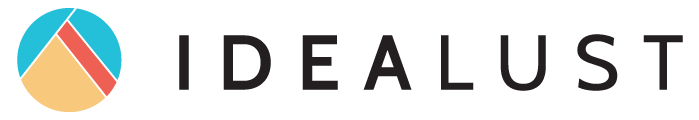Wait to set up your Conversion Tracking Pixels until you have your lead magnet, landing page and thank you page in place. Feel free to watch the videos below to start getting familiar with the process!
1. Conversion Pixel 101
What’s with all these pixels? We’ll straighten it all out for you in this next video so you’ll know exactly what this conversion pixel is all about!
The good news is that conversion pixels are very similar to tracking pixels, the only difference is conversion pixels track a specific goal, action or page. Check out the video below to learn all about it!
2. How Do I Create a Conversion Pixel?
To create a Conversion Pixel, you are going to need to access your Facebook Ads Manager. Once you are there, check out the video below, and we’ll walk you through the rest, step-by-step!
3. How Do I Install a Conversion Pixel on a WordPress site?
Installing your Conversion Pixel code on your thank you pages using WordPress is easy, thanks to a few plug ins! In the video below, I’ll walk you through exactly how to install the plug-in and your Conversion Pixel code!
Here is where you can find the Facebook Conversion Pixel Plugin:
https://wordpress.org/plugins/facebook-conversion-pixel/
And here is where you can find another plugin that will allow you to add your Conversion Pixel code to any page or post:
https://wordpress.org/plugins/oh-add-script-header-footer/